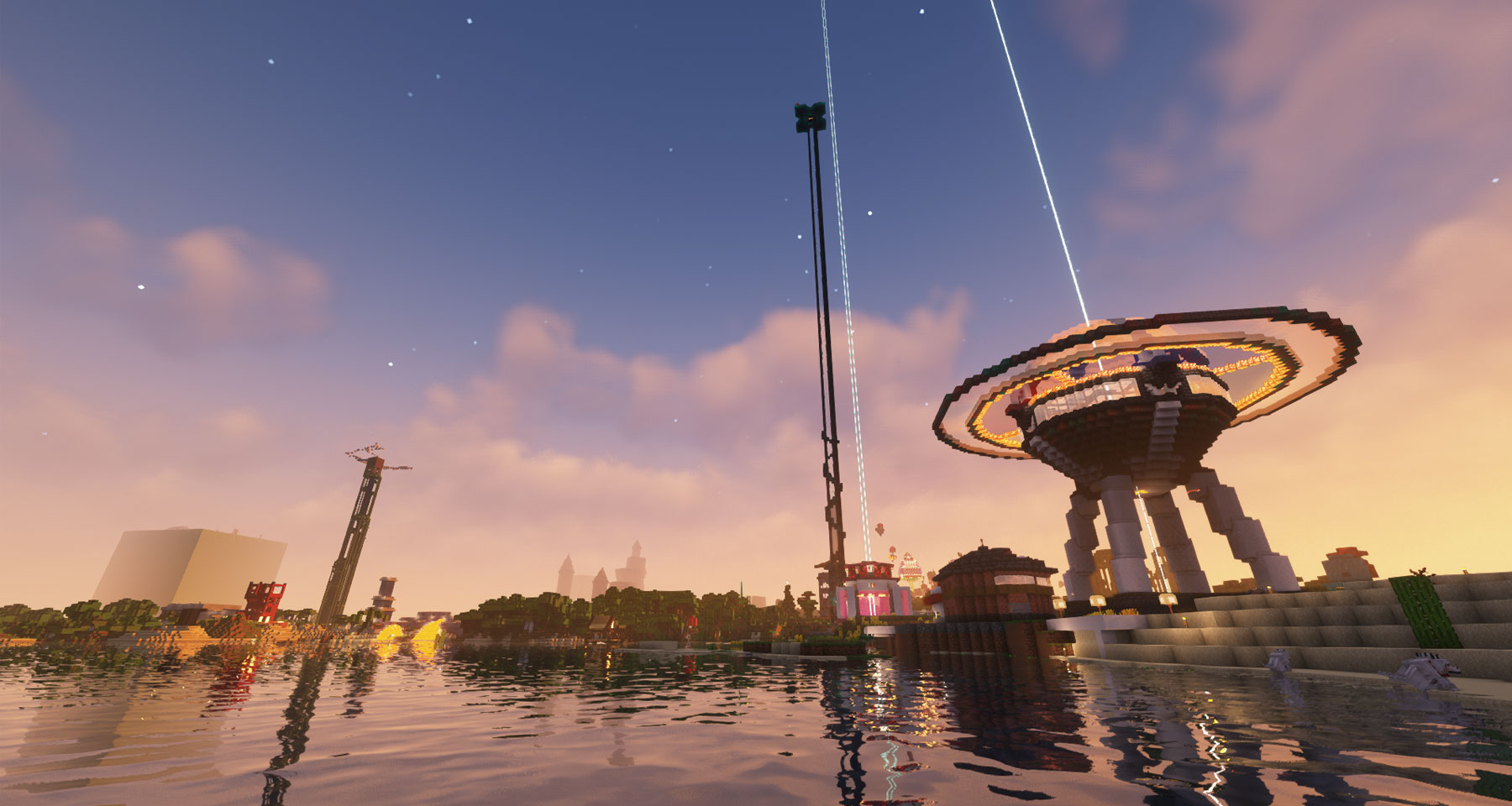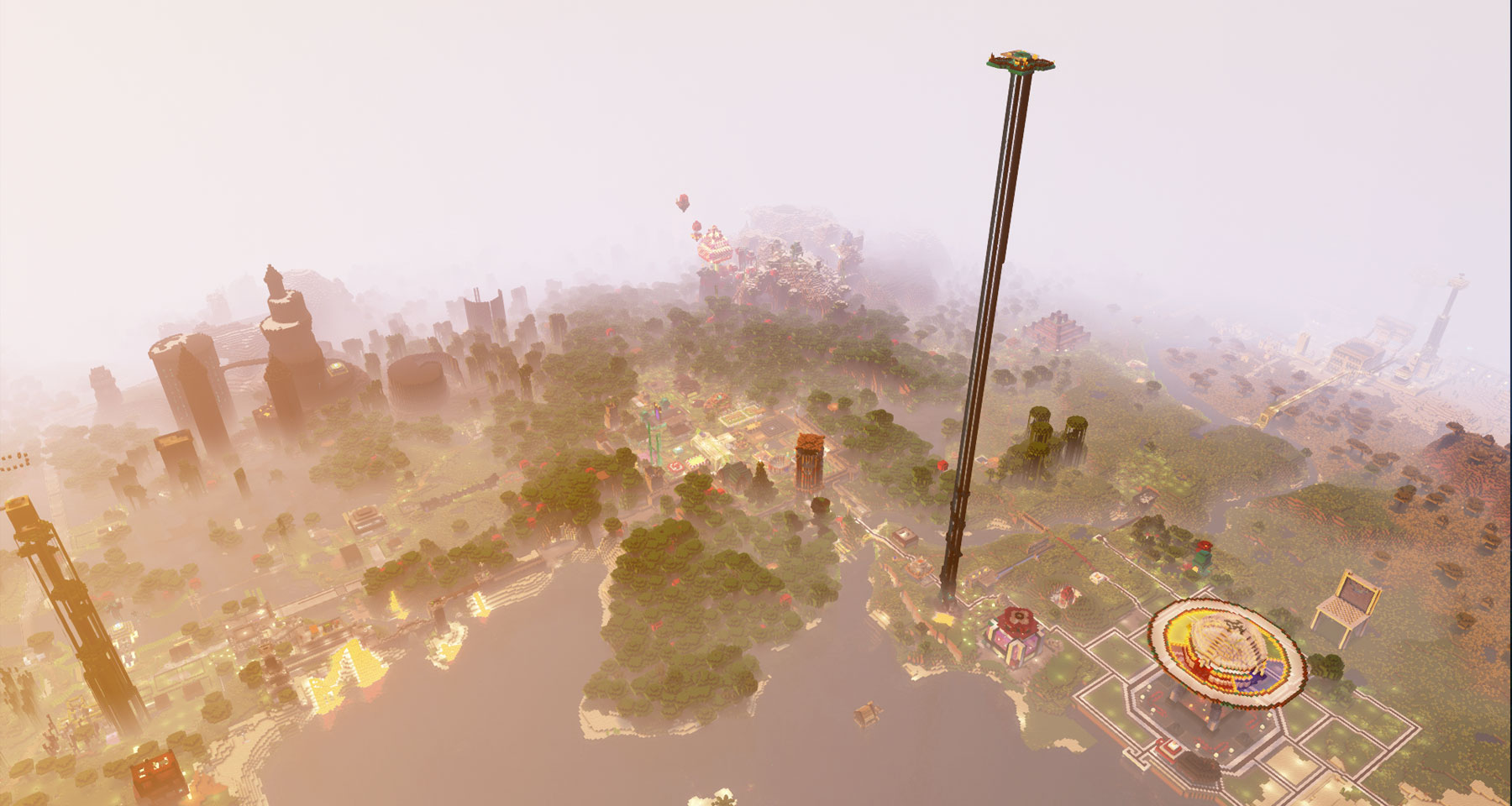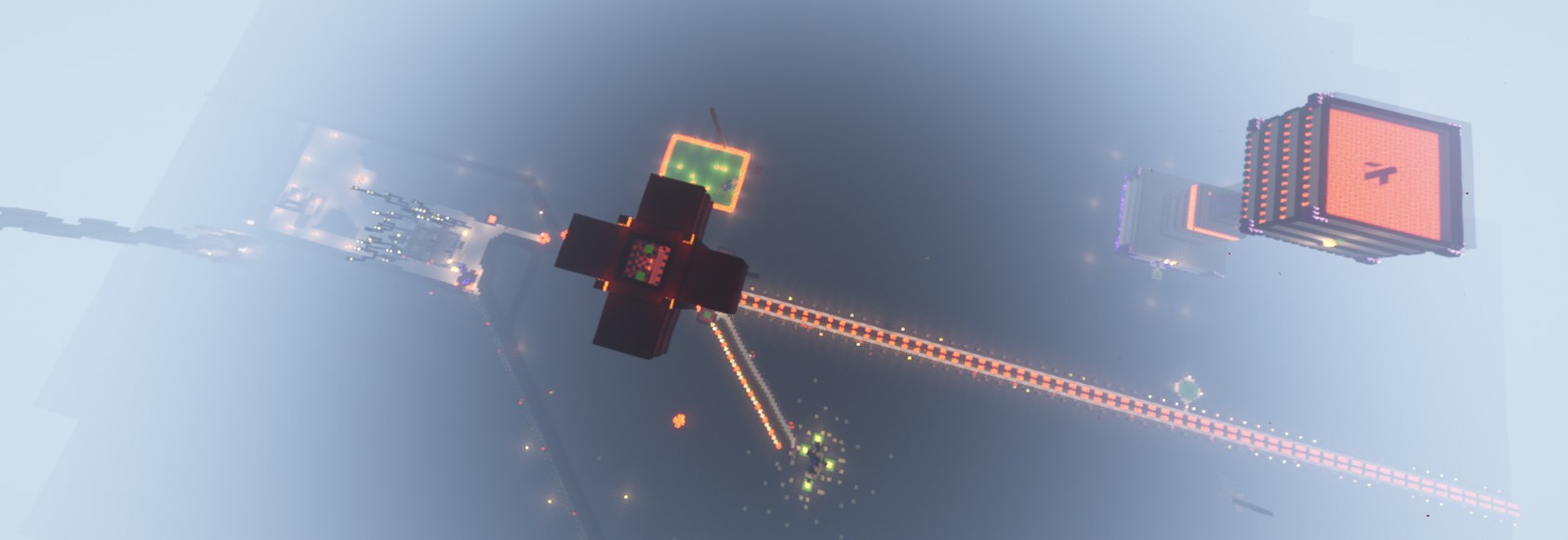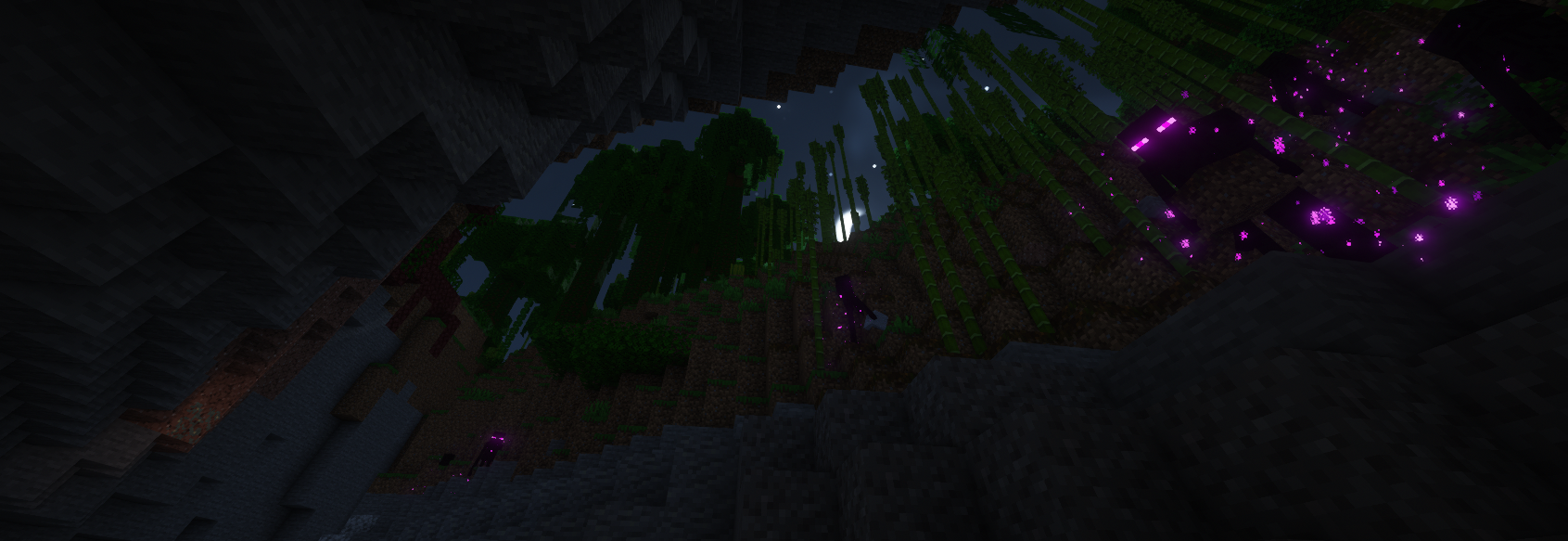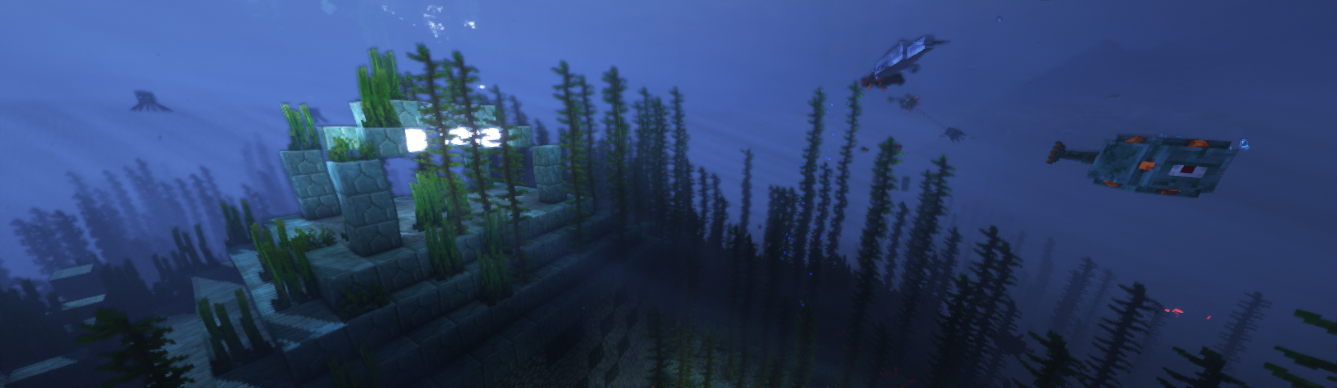Ranks prevent new players from abusing the server by limiting the minimum distance from spawn (defined as a square radius) where building and claiming land is allowed.
The default rank is Wanderers. This requires newly joined players to venture out into The Wild, which starts at 1400 blocks from spawn and survive there until promoted. You will be notified when entering and exiting rank regions. Wanderers can not claim land and have restricted access to commands. Some basic EssentialsX commands related to chat and navigation will be at your disposal. For example, to send a private message use /w <username> <message> and use /r <message> to reply to the last received message. For a full list of commands avaiable to your current rank, use /help essentials.
The second rank is Adventurers. To achieve this rank, a few requirements have to be met:
- Returned to the server a couple of times
- Socialized in the in-game chat or the Discord voice channel
- Built a starter base in The Wild
When you feel ready, request an admin or a player with a Settlers rank to promote you. From here on up you can build in the Golden Lands of Opportunity and Adventure. The G.L.O.A. is the region between 600 and 1400 blocks from spawn. As an Adventurer you can protect your creations with /claim (see: Claims). You will also discover more accessibility in existing claims which are considered 'community builds'. Some new command superpowers are unlocked at this rank. With /sethome you can choose where you respawn upon death without the need for a bed. You can set your own cool nickname with /nick and even add text effects to it (look here for the effect codes). Additionally, as a fun reward for making it this far, you'll get the ability to use any item in the game as a helmet!
The third and highest player rank is Settlers. To be accepted into the ranks of true dedicated Shanti Tribe players, some additional requirements apply:
- Have aquired some significant play time
- Feel 'at home' on the server, showing signs of long-term commitment
- Convince the owner you are trustworthy
Settlers can build and claim land almost anywhere, including the World Center region, which includes a 500-block radius around the world spawn. Exluded are most player claims and some admin claims, unless specifically trusted. Enjoy extra powerful perks like the /home command, instantly teleporting you to your personal respawn point. Another power move is the /back command, returning you to your last location before teleporting. Ask to be teleported to other players with /tpa or invite them to your location with /tpahere. Players of all ranks can accept teleport invitations. Color codes can be used in the chat to spice up your text. Settlers also enjoy some more community resources exclusive to their rank. In exchange for making use of those, they are expected to contribute some builds (shops, artworks, community farms, ...) to the world center so we can make it Really Nice.
As a Settler, please be kind and assist new players in case no admins are online. For example showing them around, teleporting them to safety and eventually promoting them to adventurer using the command /lp user <playername> promote. But remember, with great power comes great responsibility! There are some sneaky individuals out there, ready to bring trouble into a community, so remain vigilant!
The requirements for promotion are listed above, but they are not set in stone. New players who wish to be promoted are expected to use some common decency. Settlers are expected to use some common sense. Players can not demote other players, so the only way is up, but self-demotion can be requested in the #support-and-report channel in case you ever want to start over and go on a more challenging survival adventure!